Let me tell you how to add the Music songs into your Music Player Play List Library. Some other solutions can be found. But those solutions will take a lot of time and will require much patience.
Here is the new method which is quiet time saving than other methods.
Before starting you might want to have these,
- Computer.
- Nokia PC Suite.
- Nokia Data Cable.
- Internet Connection.
- Memory Card Reader (optional).
Step 1:
Connect your mobile with pc with the data cable in Mass Storage format (use a Memory Card Reader to transfer data for faster file transfer). You may connect it in PC Suite Mode also but the data transfer will be slower.
Step 2:
Copy all the music files from the mobile phone to a folder in your computer. You may also add new music files to the folder if you want.
Step 3:
Connect to the Internet and open the Nokia PC Suite. Now click the Explore Music Icon
 . Now it will download the necessary files. Do not uncheck anything and let it download everything it wants. It will automatically install the software programs downloaded by it.
. Now it will download the necessary files. Do not uncheck anything and let it download everything it wants. It will automatically install the software programs downloaded by it. Step 4:
After installation has been finished open the Nokia Ovi Player from you desktop. Setup everything as you need but do not export anything into the library. Now remove your Nokia from the USB and reconnect it with the Data cable using the Media Transfer mode (otherwise it won’t work). Wait few seconds until the Ovi player finds your device.
Step 5:
After the device has been found Import the necessary Music files that you have already saved in a folder. If you find some unwanted music files in the Ovi Player simply select everything and delete it from the playlist.
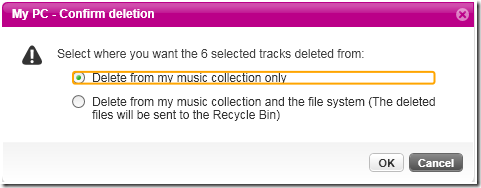
Step 6:
Now use ctrl+A to select all the files and drag and drop them to the Mobile Phone icon
 on the left side. Now everything you have transferred will be added to your Nokia’s Music Player Play List. I have checked it with my Nokia E63 and this works fine.
on the left side. Now everything you have transferred will be added to your Nokia’s Music Player Play List. I have checked it with my Nokia E63 and this works fine.For any doubts about the procedure leave your comments here.
